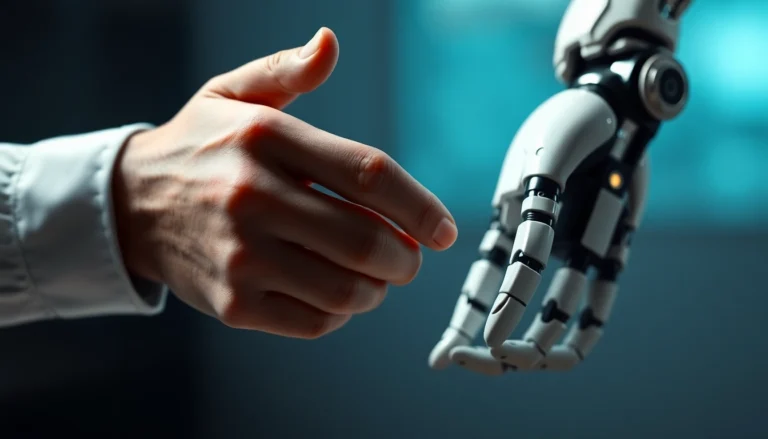Understanding the Challenges of Organizing Recipe Collection
For many home cooks, food enthusiasts, and professional chefs alike, managing a comprehensive recipe collection can be a daunting task. Traditionally, recipes have been kept in physical form—handwritten on index cards, stored in binders, or tucked away in dusty old cookbooks. While nostalgic, this physical approach presents multiple logistical hurdles, such as difficulty searching for specific recipes, risk of damage or loss, and limited sharing capabilities. Transitioning to digital storage has alleviated some of these issues but introduces its own set of challenges, including fragmented storage locations, inconsistent categorization, and synchronization difficulties.
One of the most significant hurdles in organizing recipes is the lack of a unified system that consolidates diverse sources—social media posts, web articles, digital files, and printed collections—into a manageable, easily accessible library. Many cooks find themselves juggling multiple apps, cloud services, or manual files, which hampers efficiency and leads to frustration. This fragmentation often results in duplicated recipes, missed updates, and lost culinary inspiration, ultimately diminishing the joy of cooking.
To effectively organize recipe collection in today’s fast-paced, digitally connected environment, a seamless synchronization and centralized system is essential. Modern cooks require a solution that not only consolidates their recipes into one accessible hub but also allows dynamic updates, easy categorization, and effortless sharing. Without such an integrated approach, culinary creativity can become stifled by disorganized archives and inefficient workflows.
Common struggles with traditional recipe management methods
Physical recipe management methods, such as binders, index cards, or printed cookbooks, pose several inherent limitations:
- Search inefficiency: Finding a specific recipe can take minutes or even hours, especially when recipes are stored randomly or across multiple binders and folders.
- Limited sharing: Sharing recipes requires photocopying or manual transcription, restricting the ease of collaborative cooking and recipe dissemination.
- Susceptibility to damage: Paper recipes are vulnerable to spills, tears, fading, and loss over time, leading to the potential loss of cherished culinary heritage.
- Lack of scalability: As collections grow, managing physical storage becomes impractical, cluttered, and overwhelming.
Digital versions, like simple document files or spreadsheets, alleviate some physical issues but introduce their own challenges—such as scattered locations, inconsistent organization schemes, and difficulties in syncing updates across devices. Additionally, basic digital solutions often lack intuitive categorization or automated collection features.
Limitations of physical and basic digital storage
While physical storage feels tangible and traditional, it inherently limits flexibility and accessibility, especially in the era of mobile technology. The limitations include:
- Limited accessibility: Physical recipes are tied to specific locations, requiring manual transport or access to the physical book or file.
- Inflexible organization: Reorganizing recipes involves cumbersome manual work, like re-sorting cards or rewriting notes.
- Time-consuming retrieval: Sifting through stacks or pages to find a recipe hampers efficient meal planning and spontaneous cooking.
Basic digital storage—such as saving recipes in plain folders or notes apps—often leads to similar issues, compounded by inconsistent naming conventions and lack of metadata tagging. This results in lost recipes or inefficient searches, defeating the purpose of digital convenience.
Why seamless synchronization is essential for modern cooks
The advent of cloud-based apps and synchronization tools has transformed recipe management, but only when they work seamlessly. Modern cooks demand continuity—being able to start their recipe search on a tablet in the kitchen, continue editing on a laptop, and share effortlessly via social media or other platforms. Without synchronization, recipes stored across multiple apps or devices can become outdated, inconsistent, or inaccessible.
Seamless synchronization ensures that any update or addition is reflected everywhere, maintaining a single source of truth. This interconnectedness enhances productivity, encourages frequent updates, and fosters a more enjoyable cooking experience. It also enables features like automatic categorization, personalized suggestions, and remote access—crucial for those juggling a busy schedule or collaborative culinary projects.
Best Practices for Digitally Organizing Your Recipes
Transitioning to a digital recipe collection requires thoughtful strategies to ensure long-term efficiency. Here are some best practices to optimize your digital organization:
Importing recipes from social media, websites, and apps
Many recipes are sourced from social media platforms like Instagram or Pinterest, or directly from culinary blogs and websites. To streamline collection:
- Use browser extensions or web clippers: Tools like Evernote Web Clipper or dedicated browser extensions allow you to save recipes with a single click, capturing the title, ingredients, and instructions.
- Leverage mobile apps: Apps like Cooksync enable importing recipes directly from social media posts or bookmarked pages, maintaining metadata and images.
- Manual input: When automation isn’t possible, manually adding links or copying recipes into your digital hub ensures completeness, especially for proprietary or private recipes.
Classifying recipes by type, cuisine, or occasion
Effective classification makes recipe retrieval quicker and tailored to your needs. Key categories include:
- Types of meals (appetizer, main course, dessert)
- Cuisine (Italian, Mexican, vegetarian, keto)
- Occasions (holiday, weeknight dinner, picnic)
Advanced classification involves creating hierarchical tags, enabling nuanced filtering. For example, a “Vegetarian Italian Pasta” recipe can be tagged with multiple identifiers for flexible sorting.
Using tags and filters to enhance retrieval speed
Tags act as keywords associated with recipes, empowering you to filter your collection rapidly. For instance, by tagging recipes as “gluten-free” or “quick,” you can instantly locate suitable dishes for specific dietary needs or time constraints. Implementing filters, search tags, and custom labels ensures your collection remains dynamic, organized, and accessible.
Additional Tips for Efficient Digital Organization
- Consistent naming conventions: Clear, descriptive titles prevent confusion.
- Regular maintenance: Periodically review and reorganize recipes for relevance and completeness.
- Use of multimedia: Incorporate images, videos, and notes for richer recipe documentation.
Leveraging Cooksync for Optimal Recipe Organization
While traditional digital tools assist in organizing recipes, Cooksync introduces a revolutionary approach by acting as an ultimate transport layer for your recipes. Instead of being another siloed storage platform, Cooksync functions as a centralized hub connecting all your favorite storage spaces, social media sources, and creative notes, ensuring your recipes are always synchronized and within reach.
Connecting your favorite platforms for automatic sync
One of Cooksync’s core strengths is seamless integration. Whether you’re using Google Drive, Evernote, Notion, or cloud storage services, Cooksync connects to these platforms and automatically syncs your recipe imports. This eliminates manual duplication, ensures consistency, and keeps your culinary library current without extra effort.
Creating a personalized digital cookbook hub
Cooksync empowers you to curate a custom digital cookbook tailored to your preferences. Instead of managing multiple apps, you set your preferred destinations—be it a specific folder, notes app, or cloud service—and Cooksync delivers your recipes straight to those platforms. You retain full control over data privacy and storage formats, making your collection adaptable and scalable.
Receiving tailored recipe suggestions to diversify your collection
The platform doesn’t only organize; it also inspires. By analyzing your collected recipes and preferences, Cooksync offers weekly personalized suggestions. This feature introduces new cuisines, innovative techniques, or seasonal dishes into your mix, elevating your culinary repertoire and keeping the cooking process exciting.
Implementation Steps to Organize Recipe Collection Effectively
Setting up your Cooksync account and linking platforms
- Visit Cooksync and create an account.
- Connect your preferred storage services—Google Drive, Evernote, Notion, or others—by granting necessary permissions.
- Configure your default storage space for incoming recipes, ensuring clarity and ease of access.
Importing recipes and categorizing them intuitively
Start capturing recipes by using the Chrome extension, iOS app, or manual link addition. As recipes roll in, assign clear categories and tags based on meal type, cuisine, or dietary needs. Use descriptive titles and multimedia attachments where possible to enrich your digital copies.
Regularly updating your collection for continuous inspiration
Set aside time weekly or monthly to review new recipes, reorganize tags, delete outdated entries, and ensure synchronization remains flawless. Leveraging Cooksync’s suggestions and filters further enhances this process, keeping your collection fresh and practical.
Measuring Success and Maintaining Your Organized Recipe Collection
Tracking recipe retrieval time and usage frequency
Utilize analytics features or manual logs to determine how often you access specific recipes. Patterns here can inform your categorization decisions—highlighting favorites or identifying seldom-used recipes for archiving.
Adjusting categories and tags based on preferences
Remain flexible. As your collection grows and your culinary tastes evolve, update tags and categories to reflect new trends, dietary restrictions, or seasonal ingredients. This dynamic approach ensures your library remains relevant and easy to navigate.
Ensuring data security and control over your culinary library
Since privacy is paramount, confirm that your platform connections are secure and that sensitive information is protected. Cooksync emphasizes data ownership, allowing you to export or back up your recipes at any time, ensuring peace of mind and long-term control.